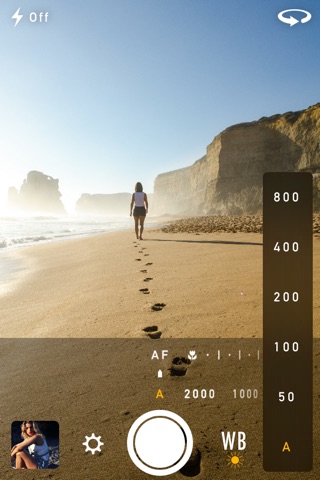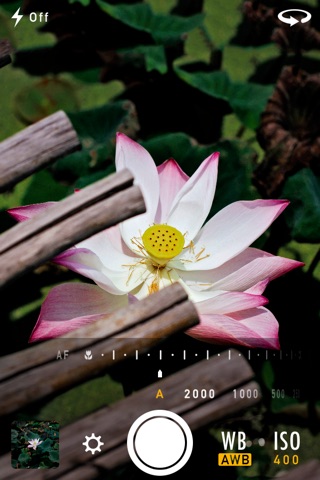M Cam - Manual controls & custom exposure camera app for iPhone and iPad
Developer: Nemesys
First release : 20 Feb 2016
App size: 14.42 Mb
M Cam brings out the full potential of your iPhone camera.
Achieve sharper photos, with lower image noise, adjusting shutter speed and ISO. Set both for maximum control, or regulate one and M Cam will take care of the other, automatically adjusting it to achieve optimal exposure.
Manually focusing to pick up a specific detail can be crucial. With Focus Zoom and Focus Peak*, focusing is easy and precise.
White balance control allows to get more accurate colors or to bring mood to your photos. Just pick a preset or effortlessly set a custom value.
Other features: geotagging, grid (thirds, square), self timer (3s, 5s, 10s), digital zoom (4x), direct save to Camera Roll, EXIF visualization.
* Focus Peak is not available on iPhone 4s, iPhone 5 and iPhone 5c.
Latest reviews of M Cam - Manual controls & custom exposure camera app for iPhone and iPad
Brilliant UI without the bunch of extra junk you dont need, but crashes 80% of the time when I manually try to adjust shutter speed on my iPhone 5. I also wish it could do slower shutter speeds than ½ a second. But hey, its version 1.0. Fix the bugs, and itll be the best of the crop of manual camera apps.
I dont know of any other camera app with focus peaking. The peak and focus zoom features seem to work well in my tests and I look forward to using the app more. Bonus: itll show you the EXIF info on previous photos in your camera roll, even if they were shot in the stock camera app.
Upon opening the app, what I felt was a familiar camera experience; the response you see in a true camera when looking through a viewfinder and twisting the focus ring —so far, it just FEELS right.
When i pay for an app it shouldnt crash when i change the settings.. Roll it out when its actually ready because youre losing your customers who see it in the new app section
Best camera on the marketplace for the amount of money spent. Simple and elegant without having hundreds of options to confuse the user.